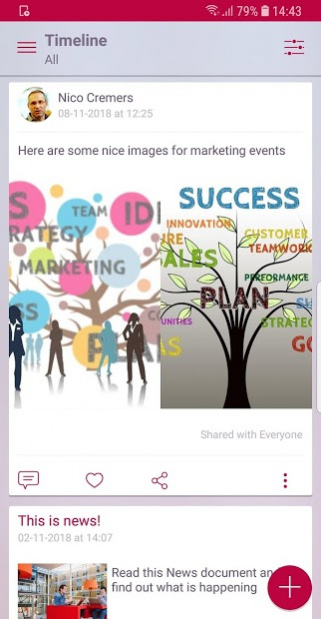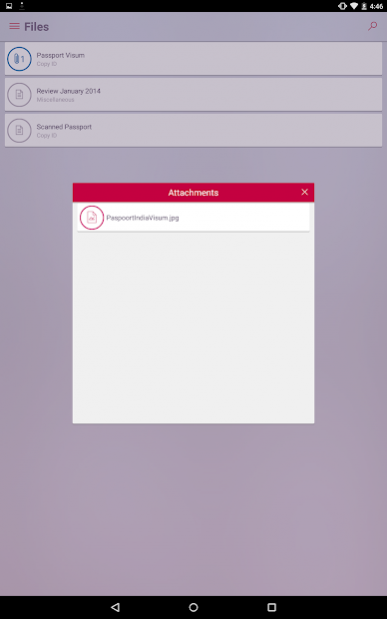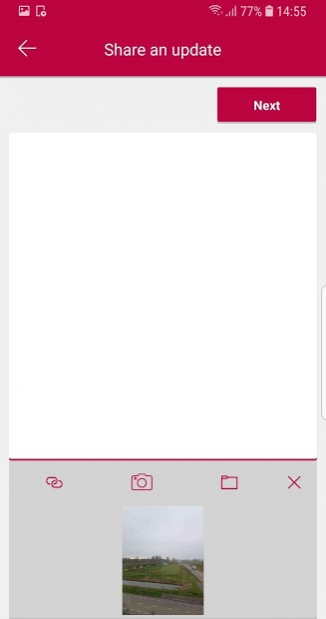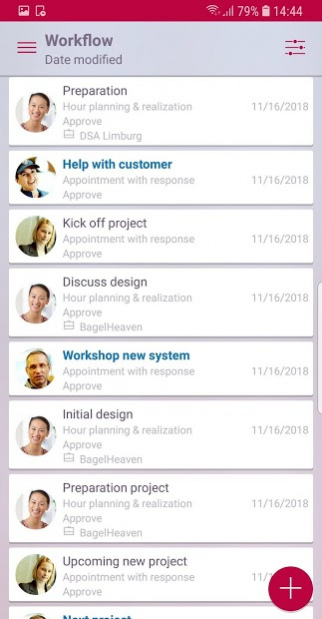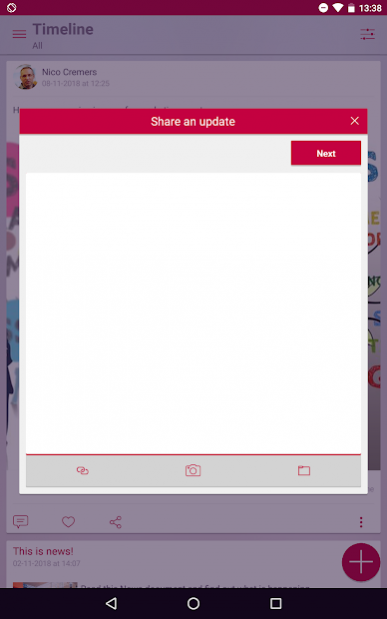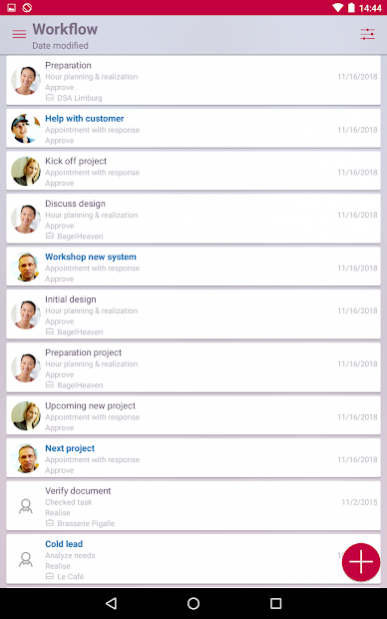Exact Self Service 4.5
Free Version
Publisher Description
Whether you want to catch up on the timeline, check your work, book a day off, check your latest salary slip, view your latest review from your personal files, check your work or look up the phone number of a colleague, the Exact Self Service App has it all. And for that one time that you’re sick, inform your manager via the App.
The Exact Self Service App is your personal App. You can check out the work in your Inbox, have insight in your time off balance, salary slips, personal files and sick leaves and you’re able to request for a day off or call in sick. And if you need to contact a colleague, you can find the number or email address of that colleague.
FEATURES (USERS)
- Acces to your inbox
- See what's happening in your company via the Timeline
- Absence:
* View time off balance
* Request for a day off
* Check the status of your time off request
* Overview of your historical time off requests
* Call in sick
* Overview of your previous sick leaves
- Access to your salary slips and annual statements
- Access all documents in your personal files
- Access to phone numbers and email addresses of your colleagues
- Secure your personal information via a pin code
FEATURES (CORPORATE)
- Design a companywide time off process
- Design a companywide Sick leave process
- Time off and sick leave processes are centrally managed in Exact Synergy Enterprise
- The App is multi language
REQUIREMENTS
- Exact Synergy Enterprise Product Update 252 (latest version update) and above.
- Android 4.0 or above.
Not using Synergy Enterprise yet? Please contact us for more information. We’re happy to help you.
About Exact Self Service
Exact Self Service is a free app for Android published in the Office Suites & Tools list of apps, part of Business.
The company that develops Exact Self Service is Exact. The latest version released by its developer is 4.5.
To install Exact Self Service on your Android device, just click the green Continue To App button above to start the installation process. The app is listed on our website since 2020-12-22 and was downloaded 3 times. We have already checked if the download link is safe, however for your own protection we recommend that you scan the downloaded app with your antivirus. Your antivirus may detect the Exact Self Service as malware as malware if the download link to com.exact.synergy.exactess is broken.
How to install Exact Self Service on your Android device:
- Click on the Continue To App button on our website. This will redirect you to Google Play.
- Once the Exact Self Service is shown in the Google Play listing of your Android device, you can start its download and installation. Tap on the Install button located below the search bar and to the right of the app icon.
- A pop-up window with the permissions required by Exact Self Service will be shown. Click on Accept to continue the process.
- Exact Self Service will be downloaded onto your device, displaying a progress. Once the download completes, the installation will start and you'll get a notification after the installation is finished.